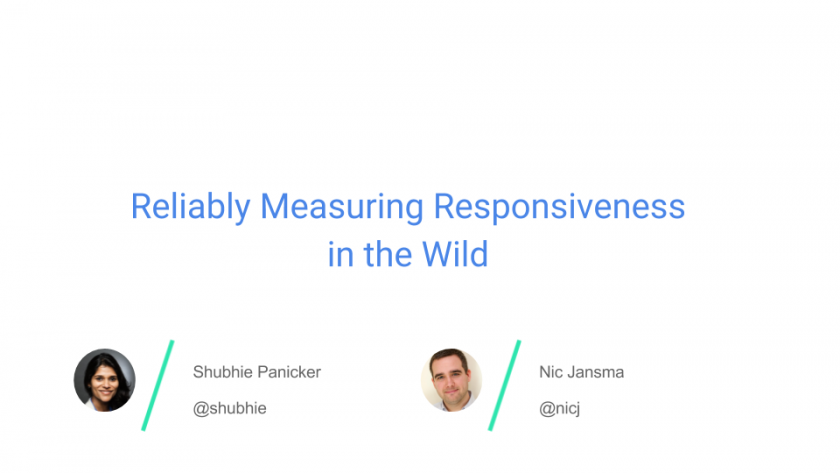Reliably Measuring Responsiveness in the Wild
At Fluent 2017, Shubhie Panicker and I talked Reliably Measuring Responsiveness in the Wild. Here’s the abstract:
The culprit behind all these responsiveness issues are “long tasks,” which monopolize the UI thread for extended periods and block other critical tasks from executing. Developers lack the necessary APIs and tools to measure and gain insight into such problems in the wild and are essentially flying blind trying to figure out what the main offenders are. While developers are able to measure some aspects of responsiveness, it’s often not in a reliable, performant, or “good citizen” way, and it’s near impossible to correctly identify the perpetrators.
Shubhie Panicker and Nic Jansma share new web performance APIs that enable developers to reliably measure responsiveness and correctly identify first- and third-party culprits for bad experiences. Shubhie and Nic dive into real-user measurement (RUM) web performance APIs they have developed: standardized web platform APIs such as Long Tasks as well as JavaScript APIs that build atop platform APIs, such as Time To Interactive. Shubhie and Nic then compare these measurements to business metrics using real-world data and demonstrate how web developers can detect issues and reliably measure responsiveness in the wild—both at page load and postload—and thwart the culprits, showing you how to gather the data you need to hold your third-party scripts accountable.
You can watch the presentation on YouTube.